Sign up
1. Goto sign up page
Click Sign Up to open sign up page.
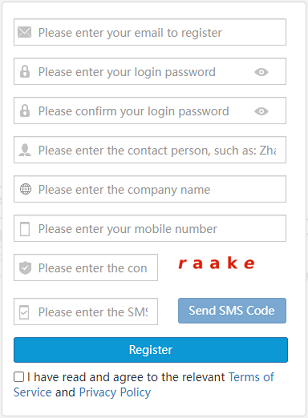
2. Enter your account information
Please enter your account, password, contact, company and phone number.
3. Enter image verify code
Please enter the verify code displayed in the right image. If the code is not clear, please click the image to refresh.
4. Enter SMS code
The "Send SMS Code" button will be enabled if verify code is correct.
Click "Send SMS Code" button to send code to your phone number your input above, and a message like below will be received after a while:
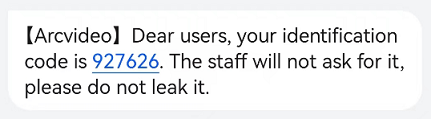
Enter the indentified code.
5. Read and agree terms
Click "Terms of service" and "Private Policy" to view all terms, and check the checkbox if your agree.
6. Submit
Click "Register" button to submit the sign up form. If account is created, a active email will be sent to your account e-mail, please check it.
7. Active Account
Find the active email on your email account, and click the active link to active your account.
8. Login and enjoy
After account actived, goto log in page to log in, then you can enjoy arcvdieo cloud service.